 The loading speed of your website can have an impact on the overall success of your site. Page loading speed influences the website’s performance and affects search engine rankings and user experience.
The loading speed of your website can have an impact on the overall success of your site. Page loading speed influences the website’s performance and affects search engine rankings and user experience.
In fact, if your website does not load in three seconds, chances are the users will abandon your site. Through a site performance monitoring system, you can know how fast your site loads.
Moreover, many website speed and performance test tools are available that can help improve user engagement by increasing web page speed. Most SEO marketers and website developers use the data from these tools to improve website functionality.
Read: Actionable Ways to Speed Up WordPress Performance
A. Why Speed Testing Tools are Important?
The tools will give you an insight into resources that take too long to load – images, fonts, plugins, and different .js files. In addition, you can track load time, the number of requests, and page size.
You can test for HTTP headers that communicate with the server by sending the information forward and back via a response. The response time is handy when you’re trying the debug errors on your site. Besides, the testing tools provide information regarding time to first byte and first meaningful paint, which are two vital metrics in displaying site information.
Read: Best Seo Audit Tools in India
B. FREE Website Speed & Performance Test Tools
1. Google PageSpeed Insights
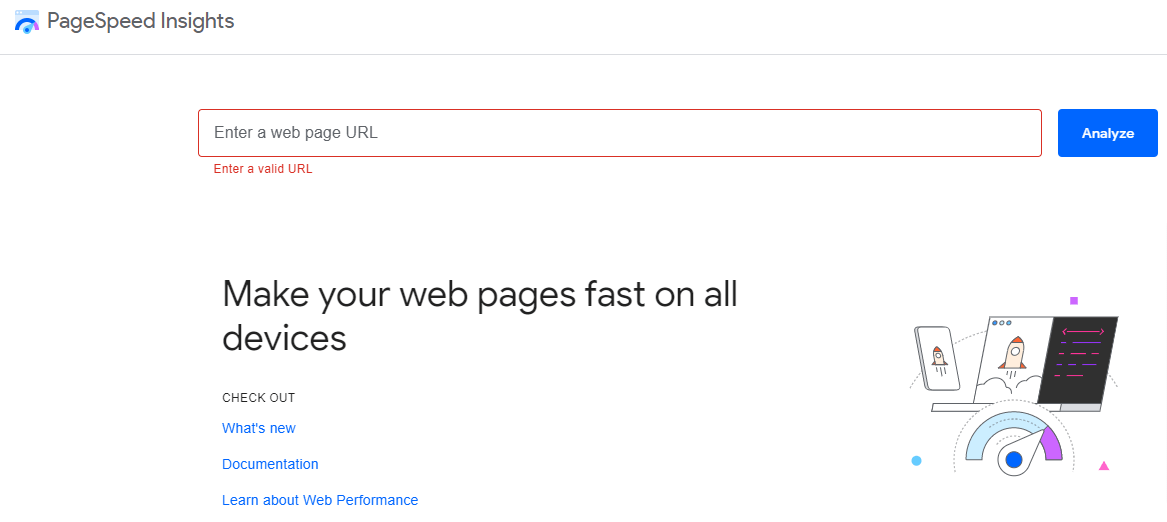
Google PageSpeed Insights tool is one of the most popular website speed test tools. Google results matter most compared to other tools, as they can help you identify and rectify errors that are hurting your site’s ranking.
It offers complete ease of use, as you need to enter your web address and wait for results from both desktop and mobile versions of your site. Moreover, the color-coded results let you know about your complete site performance.
Verdict: Google Pagespeed Insights tool is best to check how Google evaluates your site’s page speed for ranking.
2. GTMetrix
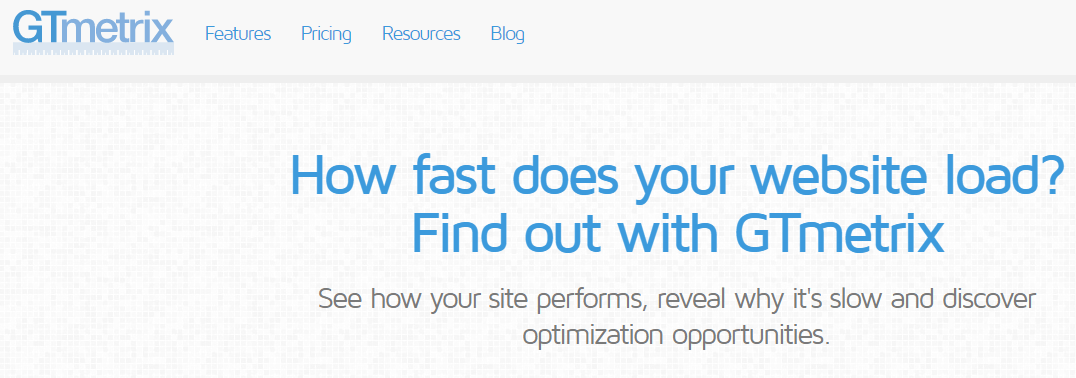
The interface of GTMetrix is easy to use, which gives it an edge over other tools. It features a simple UX design, and the page speed numbers are displayed according to context. The tool compares the site’s loading time to the internet average. And, the average lets you know how your site is performing compared to the rest of the internet.
The scores are categorized by type. If you are familiar with web development, you can resolve the issues from CSS and JavaScript. Following this, you can minify your CSS and JavaScript files to increase the website speed.
Verdict: GTMetrix is best for a free test, and it lets you download the data.
3. Pingdom
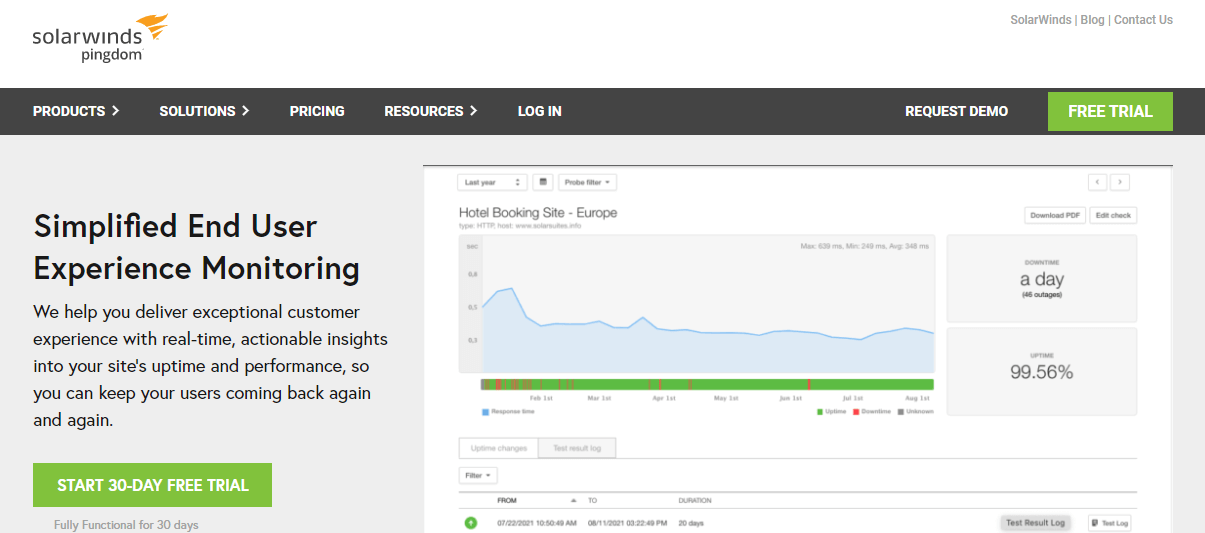
Pingdom is one of the most reliable website speed test tools and offers the right mix of simplicity and varied options. The tool allows users to test web page speed from 4 different locations.
As a user, you can choose a location closest to your geographical area. The results are easier to read with a breakdown of performance insights. Moreover, it provides a list of issues you need to address. The waterfall feature is easier to read, as the data breaks down into different parts to give you a deeper insight.
Verdict: Pingdom provides a client-side report and lets you dive deep into web page speed test.
4. Web Page Test
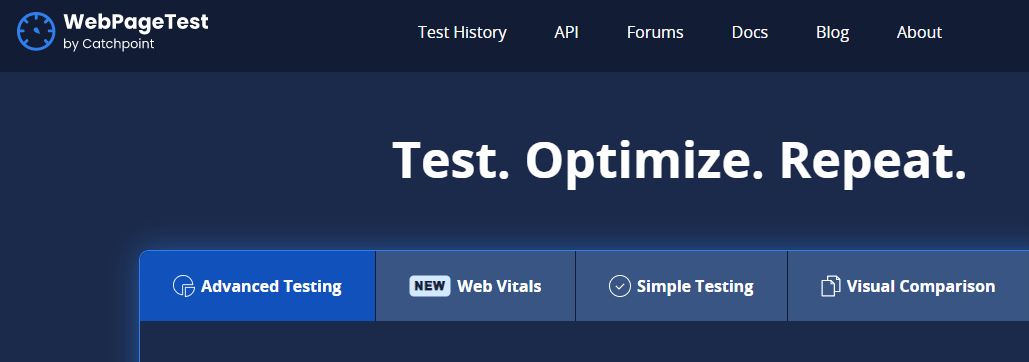
WebPage Test is the most trusted website speed testing tool. With the tool, users can create customised settings for each run of the web page. You can configure the tool, use it in a wide variety of locations, and web browser options.
In addition, the tool can give you an insight into how your site speed matters in different browsers that include Chrome. With the tool, you can perform multiple runs, and it can give you an overview of how your web page speed is performing over time.
Verdict: Web Page test is free and open-sourced, and the data is accurate.
5. Website Speed Test
Modern websites load with high-definition and retina screens. That is the reason image compression is essential for increasing the load time. With the Website Speed Test Tool, you can read each image on the analysed page.
The feature tells you how large the image is and how much space you can save by compressing the image on your site. Moreover, the tool provides data on how many images your site can load and what data is reviewed for loading. In addition, the tool provides suggestions on how you can further compress images without sacrificing image quality.
Verdict: The Website Speed Test tool lets you focus entirely on the images.
6. Dareboost
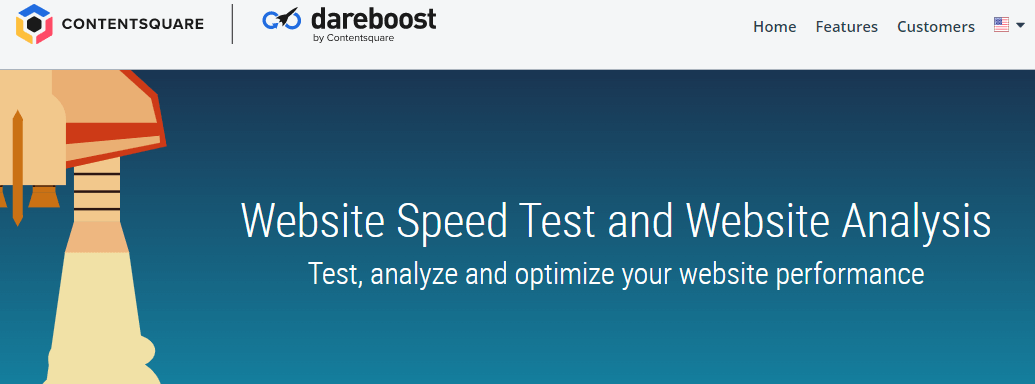
Dareboost makes it easier to enter a web address and choose results as per your location. However, if you have used the tool once, you will need to sign-up again for a free account.
The Dareboost tool offers features like a breakdown of data into a visual representation. In addition, the tool provides a video breakdown of your loading process. It tells you what the user is seeing as your web page loads. Also, you can slow down the video to see the rendering order.
Verdict: Dareboost is ideal for data visualization and interprets results accurately.
7. Site24/7
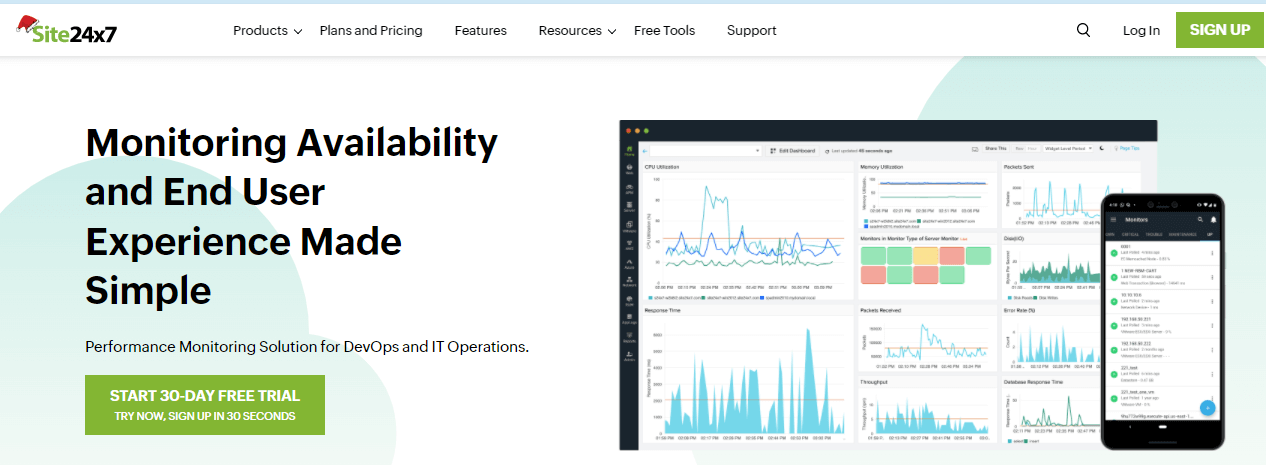
JavaScript, HTML and CSS determine the page speed of your website on the front end. In most cases, the server environment has a direct impact on your page speed.
The Site24/7 analyzer tool evaluates the server environment performance as it has a direct impact on the web page speed. Moreover, the tool lets you integrate with other system administrator tools. It provides an easy-to-understand waterfall graph that displays all loading elements on your web page.
Verdict: Site24/7 is best for a holistic and domain-side approach to page speed testing.
8. SEO Site Checkup
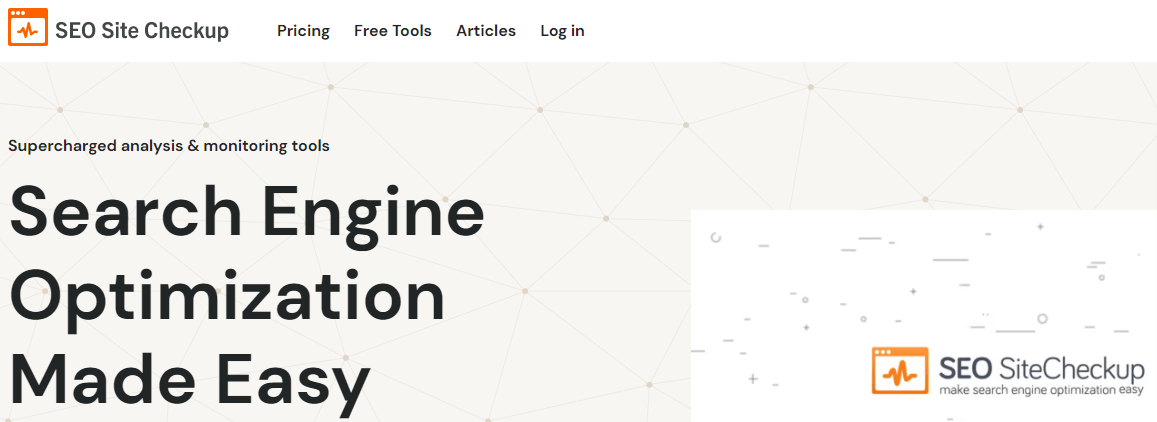
SEO Site checkup tool lets you address the page speed along with optimisation. Besides, it takes a holistic approach to monitor your site’s health and consider factors that impact performance and user experience.
Moreover, the report provided by the tool is easy to read and understand. It points out issues that you can fix according to your site performance. With a comprehensive report feature, you can see how your site’s speed impacts the overall performance of your website. And, the tool works with different search engine algorithms to give the best results.
Verdict: SEO Site checkup is the best tool to determine where you can commit to resources and improve speed.
9. Uptrends
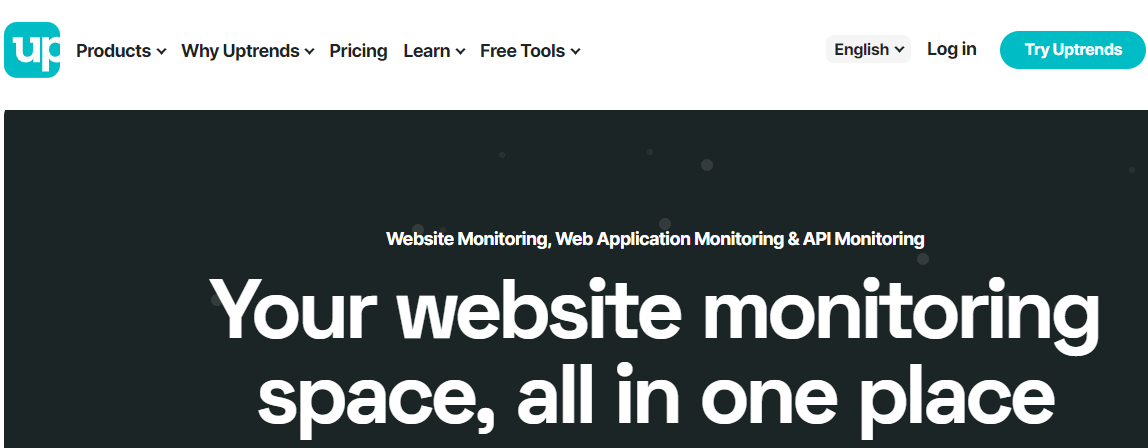
This is a speed manager-testing tool, which provides an overview of your site’s performance. In fact, you can directly send the screenshot to the client to discuss the results.
The tool provides a waterfall graph, which provides comprehensive information about your site performance.
Besides being simple to use, it offers worldwide locations for testing. In addition, it generates a significant amount of domain group data that your website can refer to for improvements.
Verdict: Uptrends is a well-designed page speed testing tool that can be a good client-facing option.
10. Dotcom tools
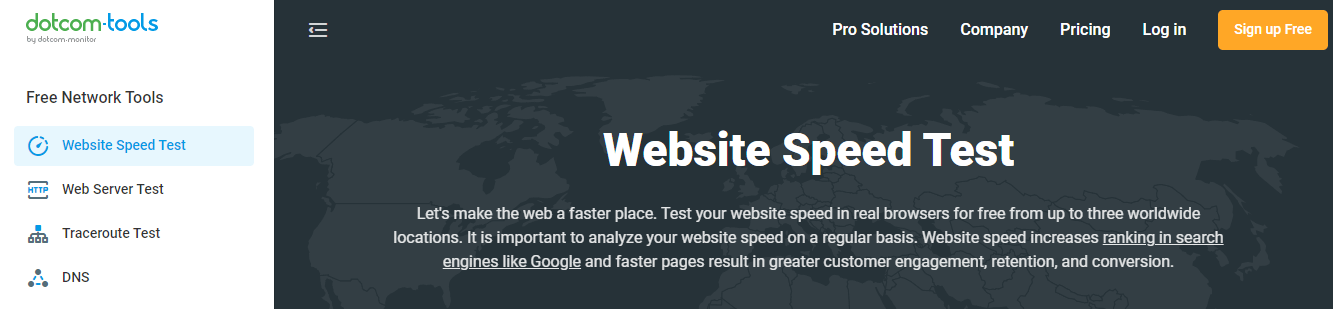
Dotcom tools is a comprehensive testing tool that lets you test from 24 different locations at a time. With the tool, you can see location-wise results that give you an insight into how the users are using your website around the world. It provides a detailed waterfall graph summary of the different loading elements.
Verdict: Dotcom-tools.com is best for analysing how different users from various locations experience your site.
11. Applications Manager
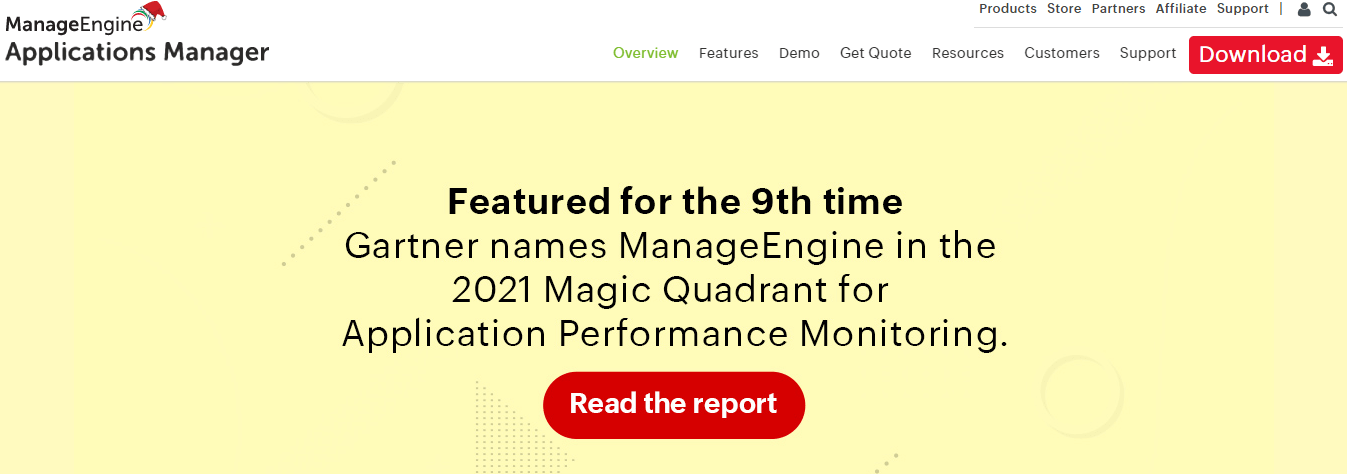
This tool provides complete web page analysis and tracks slow-performing pages. It helps you optimise the performance of your website using different page speed rules.
Moreover, you can gain insights and track the response time of all the elements on your web page. The application lets you track unauthorised content changes. In addition, you can identify the web elements with issues and resolve them faster with automated application discovery.
Applications Manager tool also lets you analyse and stimulate the end-user experience while measuring site performance from different locations.
Verdict: Applications Manager is best to monitor a single web page performance of a site.
12. KeyCDN
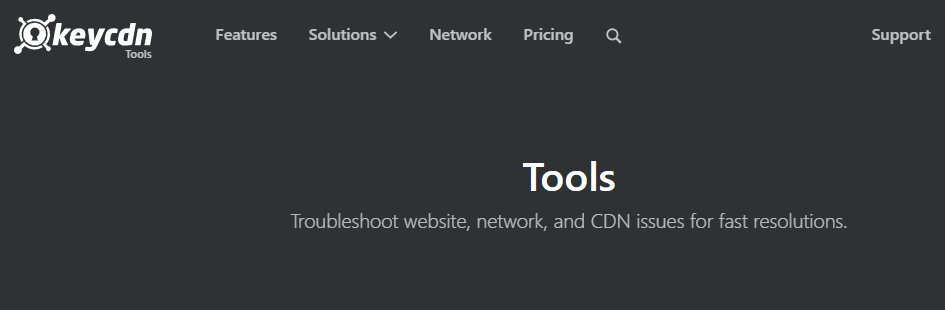
KeyCDN analyses your website and points out the connectivity issues. The tool alerts you about potential attacks and unauthorized actions.
Besides, it provides a real-time report about your site. The tool configures according to your website specification, which is an advantage. With the API feature, you will have complete control over your account from any application you use.
Verdict: KeyCDN is the best tool to identify and prevent unauthorized attacks on the website.
13. SpeedCurve
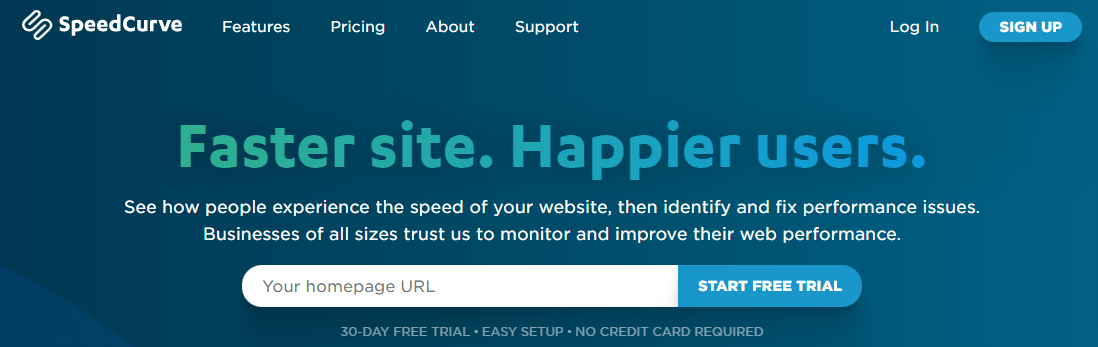
You can measure website design and performance with SpeedCurve at the page level. The tool can track different metrics, including A/B test, cart size, and conversion rates.
Moreover, it provides engagement charts and lets you use your data to understand the impact of page slowdown. With this tool, you can measure how your site’s content renders. Also, you can track the code changes in the deployment process. Plus, you can create specific performance budgets and alerts.
Verdict: SpeedCurve is best for real-time user monitoring of the website.
14. GiftOfSspeed
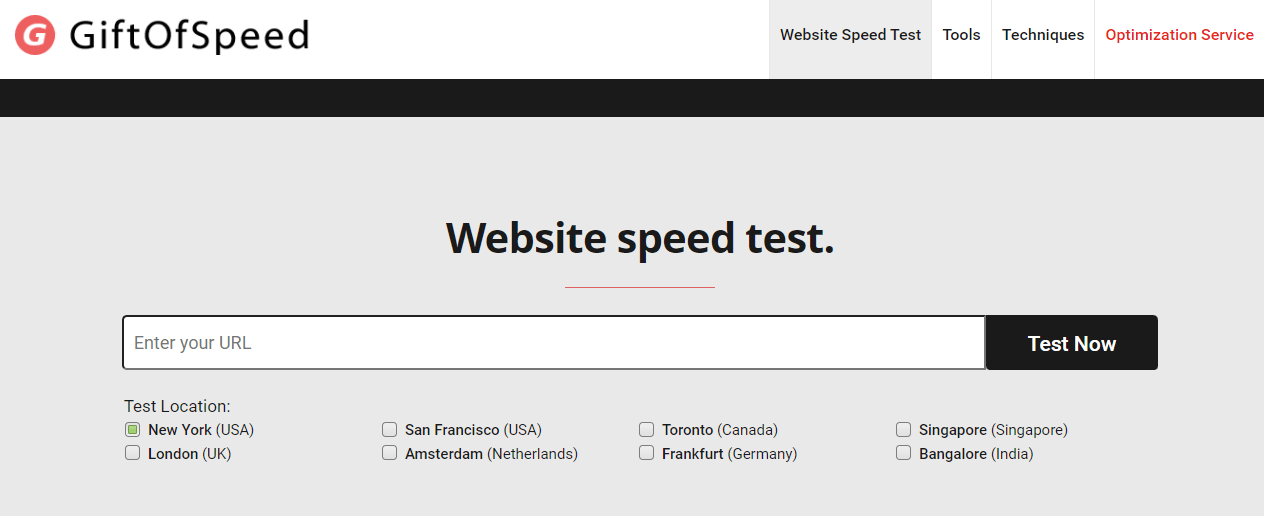
This tool is ideal for testing and optimising your website speed. With the tool, you can analyse the CSS delivery of any web page. The tool minimises CSS applications for page speed. Moreover, it allows you to check the number of HTTP requests your web page produces. You can check GZIP compression with the tool, which impacts your site speed. Besides compression, it fixes broken links and images on the site.
Verdict: GiftOfSpeed is best for analysing the different speed elements of your site.
15. Geekflare
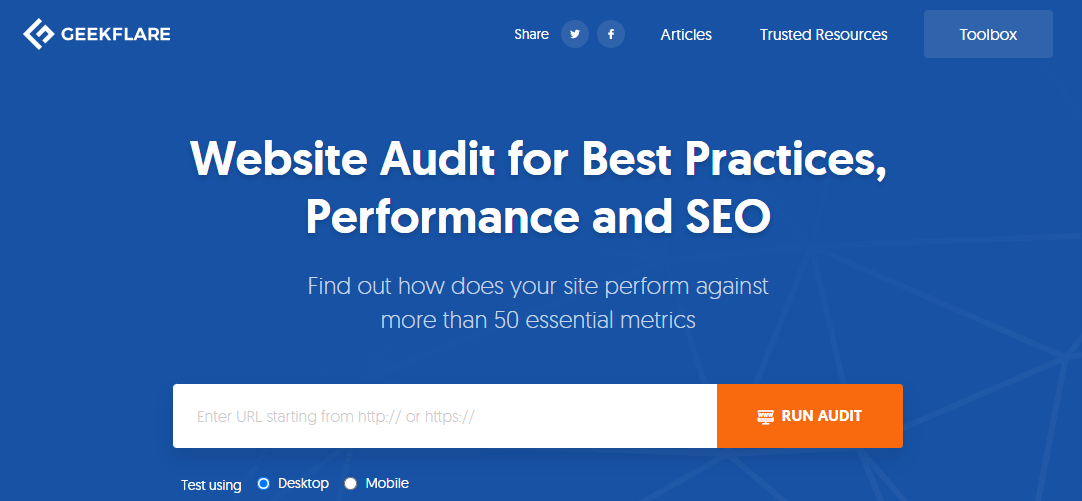
Geekflare is a free website-checking tool that checks your site for network, DNS, security, SEO, and other performance issues. The tool allows you to check for a secure header and see how fast your website server responds to the browser requests.
In addition, you can find out the hosting provider of any site. You can check if your web page contains broken links. The tool also analyses the certificate details, vulnerabilities, server preferences, and other protocols.
Verdict: Geekflare is best to test your website’s complete performance.
Winding up,
All the above tools can help you analyse your website’s speed and provide suggestions on how to improve the usability and user experience of your site. However, you need to consider some factors before choosing a website speed and performance tool.
- It must provide real-time reports with accuracy
- Have an easy to use interface with advanced features
- Should support multiple browsers and locations
- Should support various technologies and follow protocols
- Should highlight all the performance issues and provide solutions
Which tool is your favorite from the above list? Do let us know your preferred one.
Did you know that selecting the right hosting from a reputed hosting provider is a factor that could affect your website performance? Make sure that your website performance doesn’t suffer, and get secure hosting from the leading hosting provider in India.
Leave a Reply