 Are you aware that your WordPress page loading speed not only affects the traffic but also the conversation rate, bounce rate, and ranking?
Are you aware that your WordPress page loading speed not only affects the traffic but also the conversation rate, bounce rate, and ranking?
Well, if your focus is on improving the user experience that is important with the new Core Web Vitals update,
then you need to consider the different ways in which you can boost your website’s speed and performance.
Why Speed Matter and the Different Ways to Speed Up WordPress Performance?
More than 40% of users expect a website to load in three seconds. If it does not happen, they abandon the website. More than 80% of shoppers abandon a site that does not perform well, which includes speed. Even a one-second delay may reduce the conversion rate by 7%.
A slow-loading website can also decrease customer satisfaction by 16%. These website speed stats are distressing, so you must speed up your WordPress website. Moreover, Google and other search engines can penalise a website that loads slow.
Ways to Speed Up Your WordPress Website’s Performance
1. Choose a Lightweight Theme
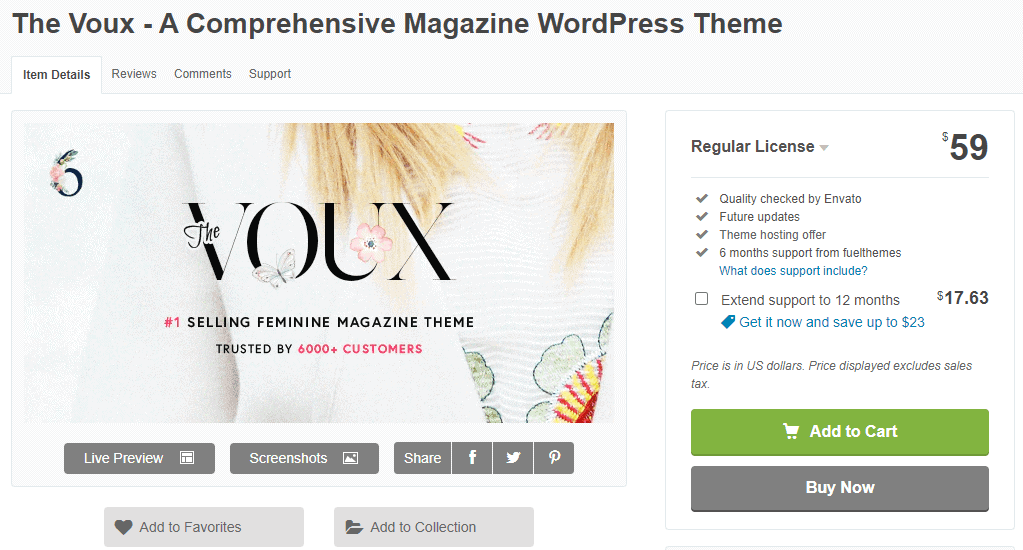
Most people choose a WordPress theme with dynamic elements – sliders, widgets, social icons, and other shiny elements. Though these elements make the website more appealing, they can cause your website to load slowly.
Higher page elements affect the server response time. Thus, it is important to use lightweight WordPress themes or themes that are not loaded with too many elements.
Use WordPress themes that are feature-rich with SEO benefits. Find a balance between static and dynamic, as the idea is to get the best out of the theme you choose for your site.
2. Perform a Regular Database Maintenance
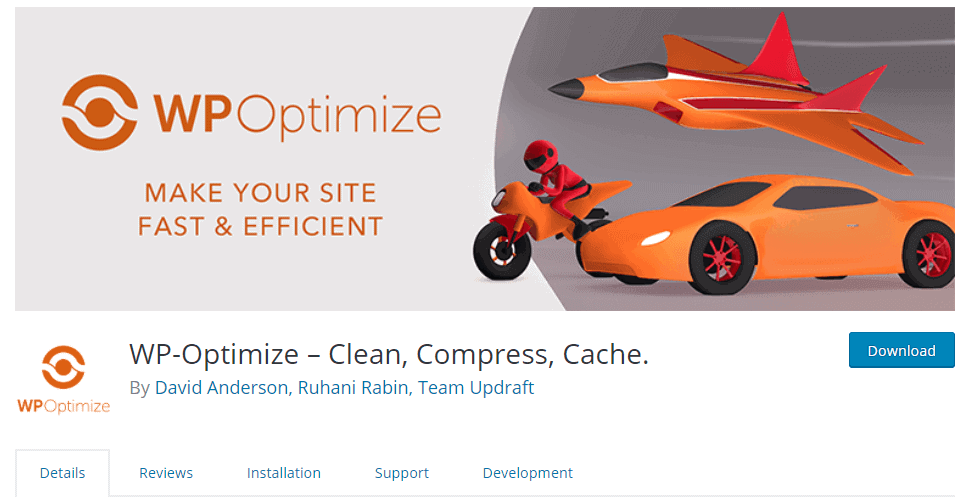
The database of your WordPress website can get accumulated with unused data and temporary disk space over time. Regular WordPress website maintenance will ensure that your database remains clean and usable.
If you don’t have the time to clean the database manually, you can use the WP-Optimize WordPress plugin for optimising your database. This will help improve your site’s performance and speed.
3. Minify the CSS and JS Files
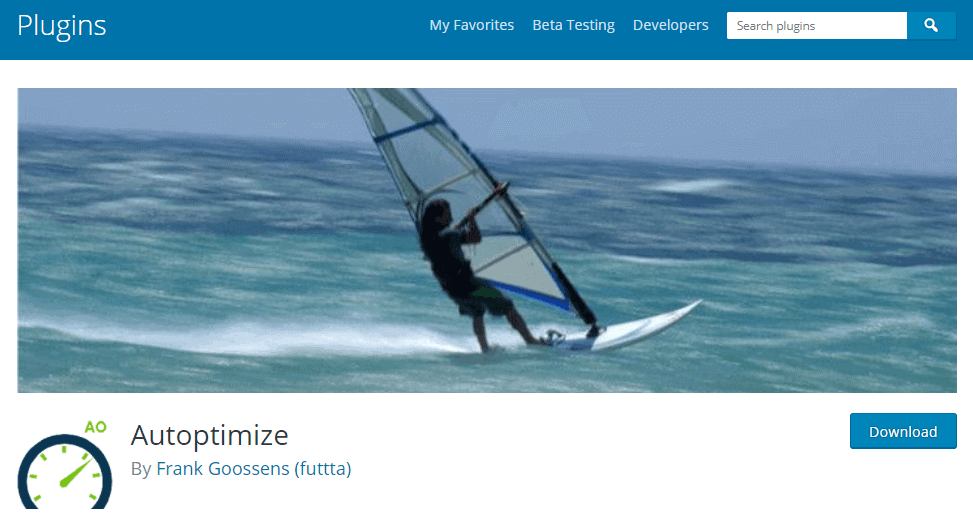
By minifying the CSS and JS files, you’ll be able to improve the loading speed of the website. One of the popular plugins to minify the size of all files is Autoptimize. It helps to optimise the CSS and JS files without any extra effort. The best part is; it also lets you optimise the HTML of your WordPress website. Run your WordPress website through Google’s Page Speed Insights tool to know more about minimising the size of your CSS and JS files.
4. Use a Content Delivery Network
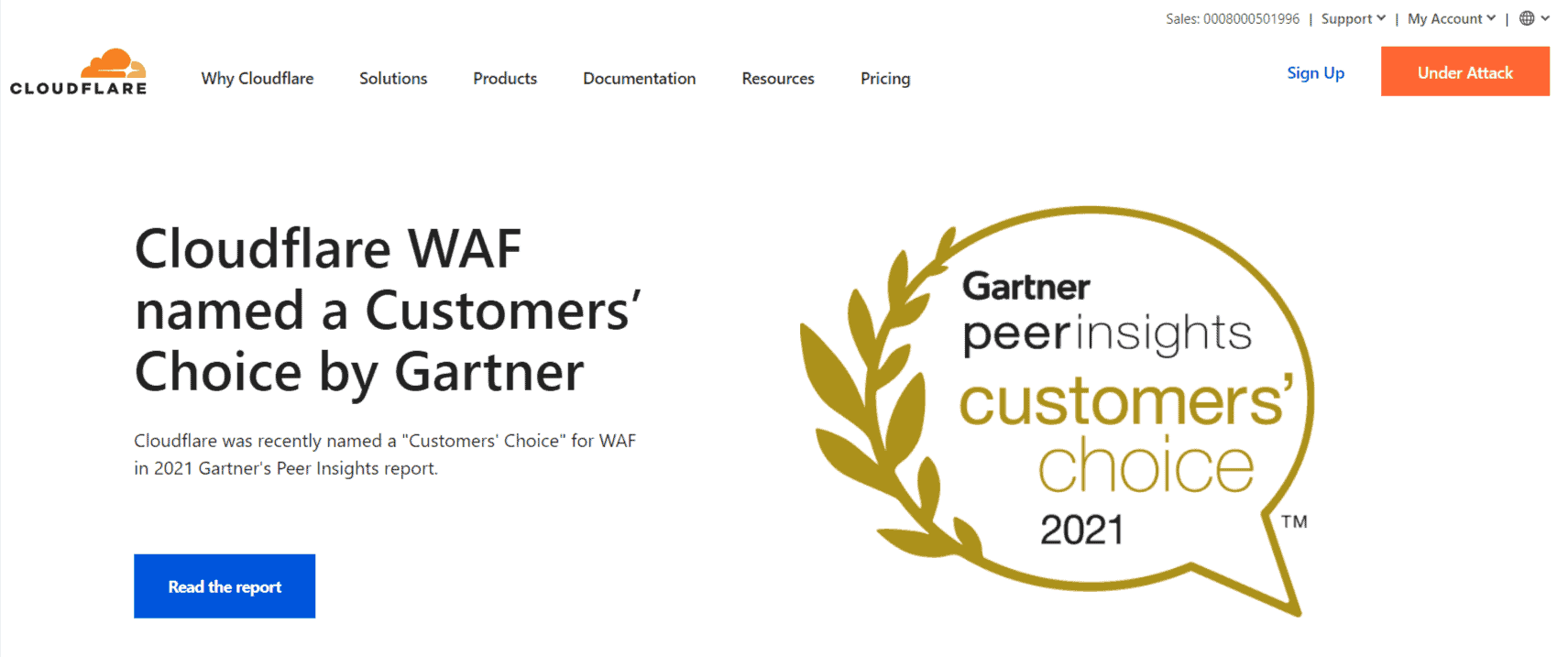
Users may visit your website from different locations. The loading speed differs if the visitors are located far from the location your website is hosted on.
The CDN network keeps the site loading speed to a minimum, irrespective of where the visitor is located. It keeps a copy of your WordPress site in data centres (servers) that are located in different countries and serve the requested web page from the nearest possible server.
MaxCDN and CloudFlare are two of the most popular CDN services that marketers use.
5. Enable GZIP Compression
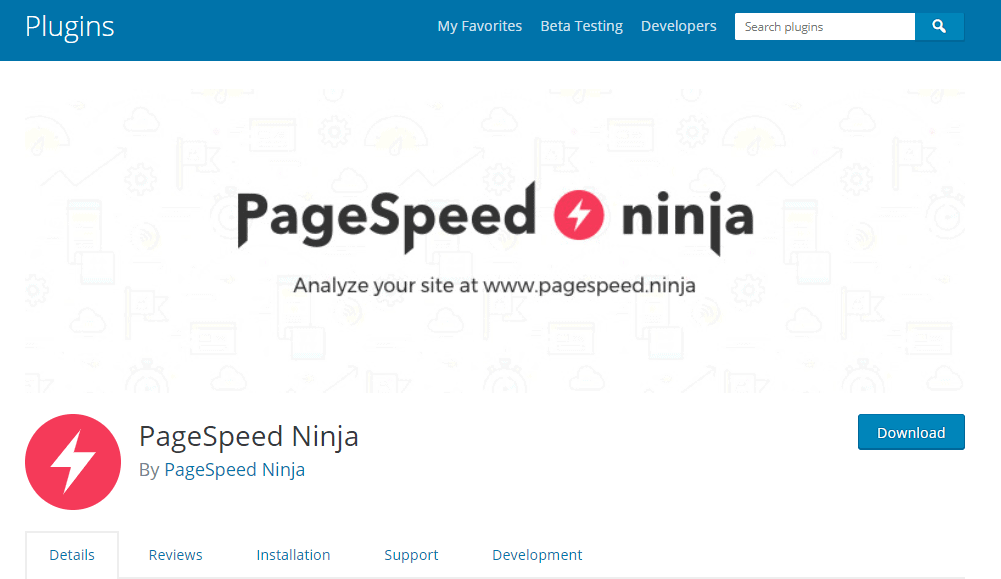
As you compress files in your computer, similarly you need to enable compression for the files in your server. For this, you can use GZIP compression. It not only reduces the bandwidth usage, but also the time it takes to access your web page.
As it compresses various files in the system, the process reduces the bandwidth usage to a good extent, which helps in faster loading of the website. A popular plugin Page Speed Ninja can be used to enable GZIP compression or add the manual codes to your .htaccess file.
6. Decrease Server Requests
More server requests will result in a longer load time. You need to make sure that requests are limited so that your website loads at a faster speed.
For this, you can lower the number of posts shown on the web page. Split the longer posts into pages and reduce the number of images and other elements on your page. Deactivate all plugins that are not in use. Enable the feature of lazy loading to delay the loading of images until the users land on the page.
7. Keep Your Web Technology Updated
It is important to keep your core files up-to-date. New versions of frameworks are updated for a reason and can help speed up the performance of your website.
A reliable web hosting provider would update all the features. But, as a website owner, you also need to make sure that you check for all the latest updates and configurations.
If some features are not compatible with your site, update those features to make them compatible. This will ensure your website speed is not affected.
8. Uninstall Plugins
You need to uninstall plugins that you don’t use on your website. Too many plugins will add junk to your web files and increase the size of your backup, putting unnecessary load on your server. So, make a list of plugins you need and discard the ones you don’t.
9. Use Advanced Caching Mechanisms
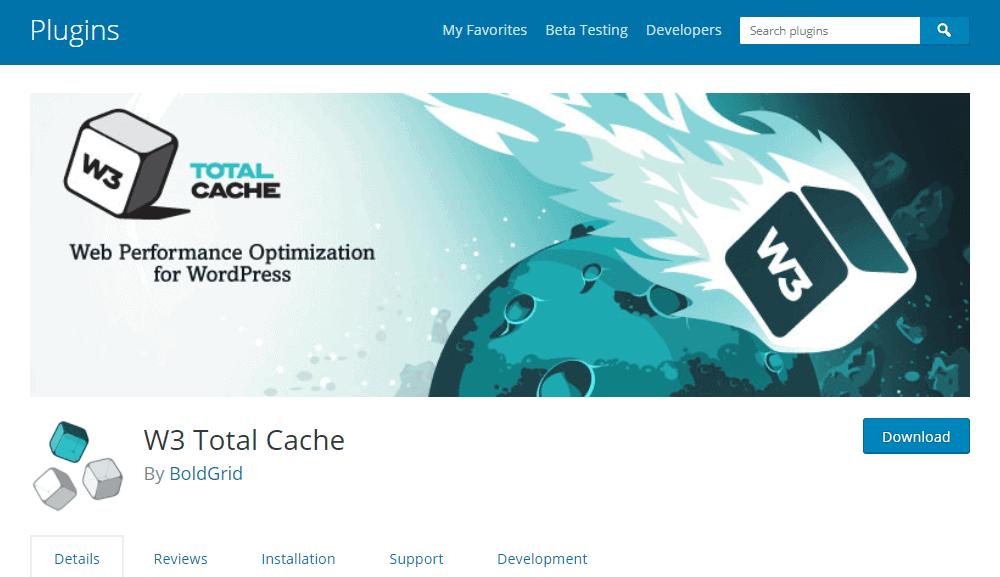
For improving the speed of your website, you need to combine caching plugins with an advanced mechanism like Varnish. This could increase the speed of your website and also help convert leads to sales. The most popular caching plugin is W3 Total Cache, which is used by most WordPress websites.
10. Avoid Hosting Videos on Your Website
Your WordPress site is capable of playing videos, but doing so is not a good idea. Video means additional bandwidth, which will affect the speed of your site. Especially, if you have a limited bandwidth hosting plan.
What you can do instead is use an auto-embed feature on your site to host videos. This will include videos in your content when you copy the YouTube or other video hosting links. You need to paste it into your WordPress editor, and your job is done.
11. Disable Trackbacks and Pingbacks
These two features alert you when your site receives a link. But, by enabling pingbacks and trackbacks, you put an additional strain on your server resources. If you don’t want your site’s performance to get affected, turn it off by going to the WP admin dashboard » settings » discussion page. You need to deselect allow link notification from other websites or blogs. This will help speed up your website.
In Short,
Speed is an important ranking factor for search engines. You must implement the above techniques to speed up your WordPress website, as it will make a considerable difference in ranking and traffic.
Perform a site audit to know about website-related issues. Once you know the reason, you can work on the cause. There are also many tools and plugins that you can use to boost your site’s performance.
So, if your page load time is more than three seconds, then it is about time you work on improving your site’s speed.
Leave a Reply